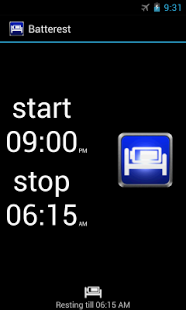Batterest 1.3.3
Free Version
Publisher Description
Batterest automatically enables the airplane mode (flight mode) daily during a specified timeframe (the resting period).
Because the airplane mode disables every communication channel of your phone or tablet, it will use very little battery during the resting period: it prevents apps from using these communication channels and draining your battery. This way it also mutes notifications of for instance Wordfeud or Whatsapp during the specified period because these apps cannot connect to the server as there is no internet connection.
* Starts and stops flight mode daily on the specified times
* When in a phone call Batterest will not start the resting period
* When airplane mode is already on, Batterest will not change anything to the airplane mode setting
* When airplane mode settings are changed during the resting period, Batterest will not change the airplane mode at the end of the resting period.
* On some devices, if your sim card requires a pin, you have to enter the pin after airplane mode is turned off by Batterest
* Does not work on Android 4.2.x and later because only the system itself is allowed to change the Airplane Mode setting
Keywords:
auto airplane mode, auto flightmode, auto flight mode, battery saver, auto on/off, no adds, power saver
About Batterest
Batterest is a free app for Android published in the System Maintenance list of apps, part of System Utilities.
The company that develops Batterest is Jeroen Daanen. The latest version released by its developer is 1.3.3. This app was rated by 1 users of our site and has an average rating of 3.0.
To install Batterest on your Android device, just click the green Continue To App button above to start the installation process. The app is listed on our website since 2013-07-07 and was downloaded 111 times. We have already checked if the download link is safe, however for your own protection we recommend that you scan the downloaded app with your antivirus. Your antivirus may detect the Batterest as malware as malware if the download link to nl.jeroendaanen.batterest is broken.
How to install Batterest on your Android device:
- Click on the Continue To App button on our website. This will redirect you to Google Play.
- Once the Batterest is shown in the Google Play listing of your Android device, you can start its download and installation. Tap on the Install button located below the search bar and to the right of the app icon.
- A pop-up window with the permissions required by Batterest will be shown. Click on Accept to continue the process.
- Batterest will be downloaded onto your device, displaying a progress. Once the download completes, the installation will start and you'll get a notification after the installation is finished.